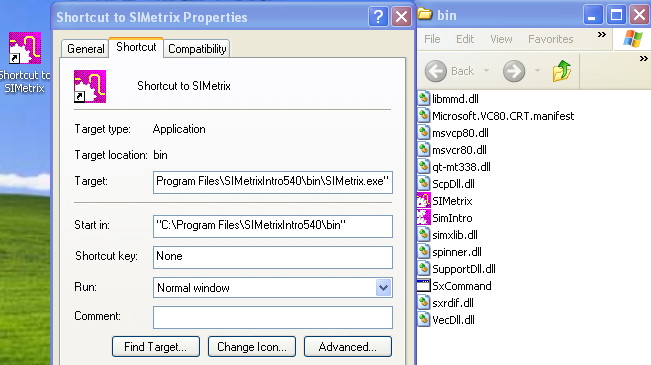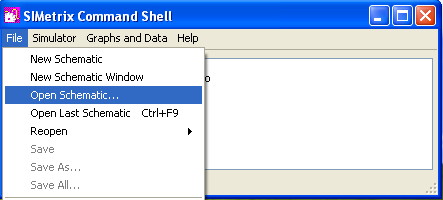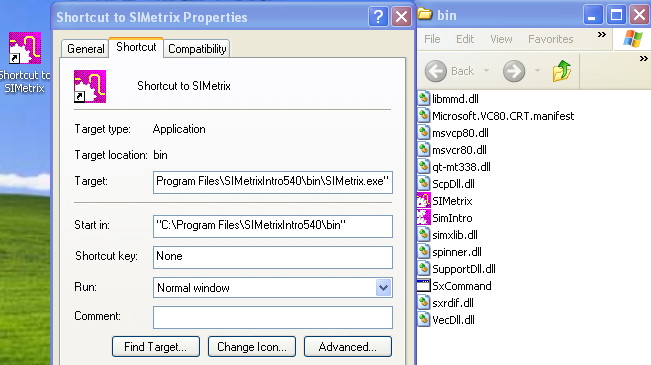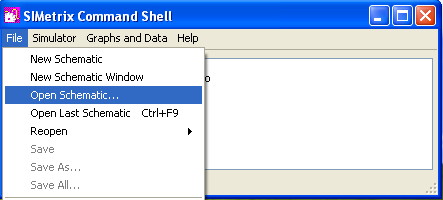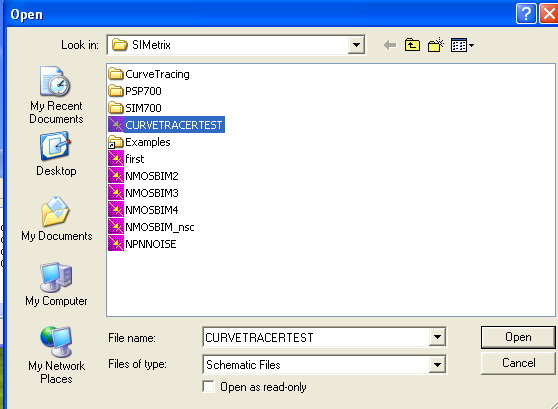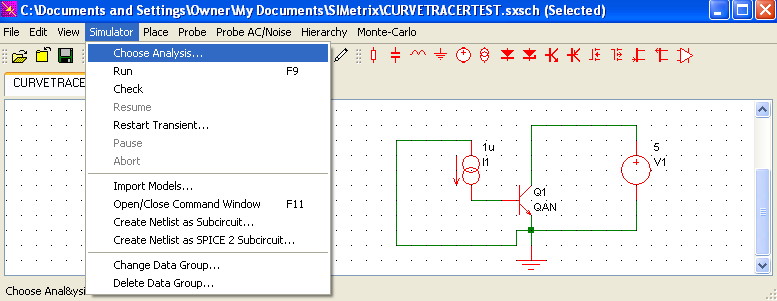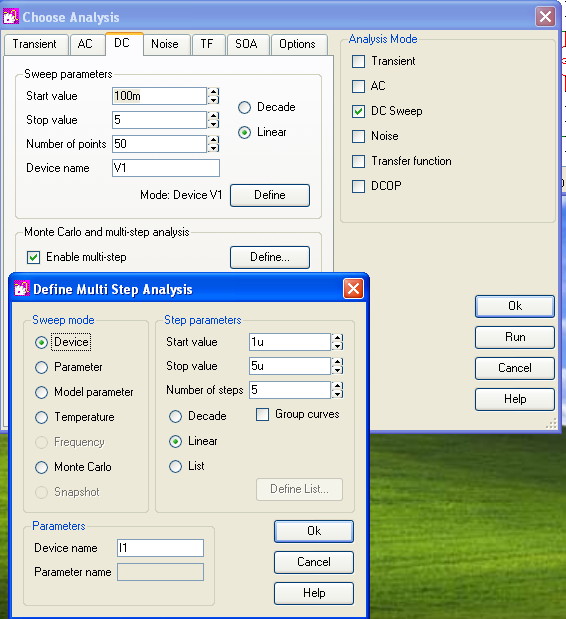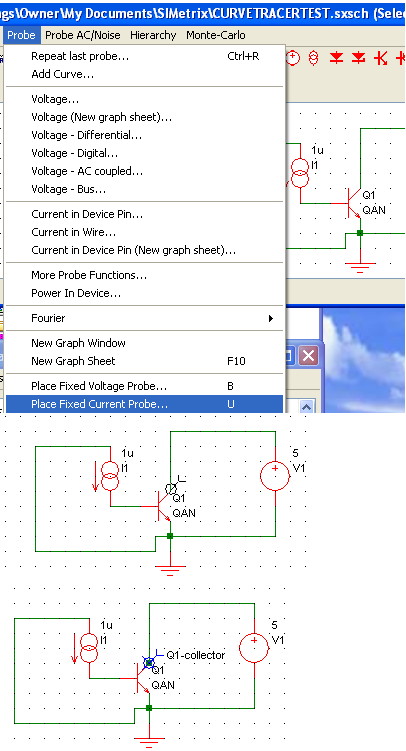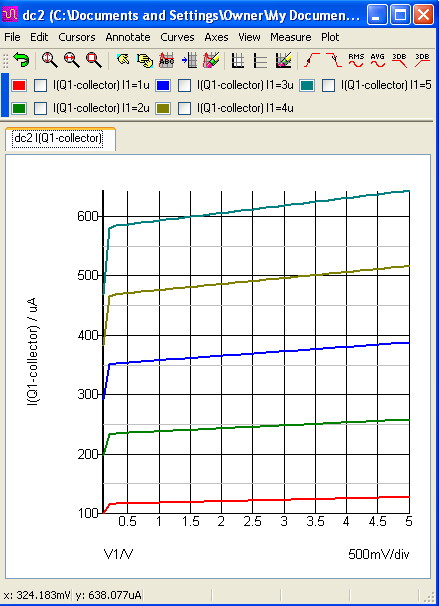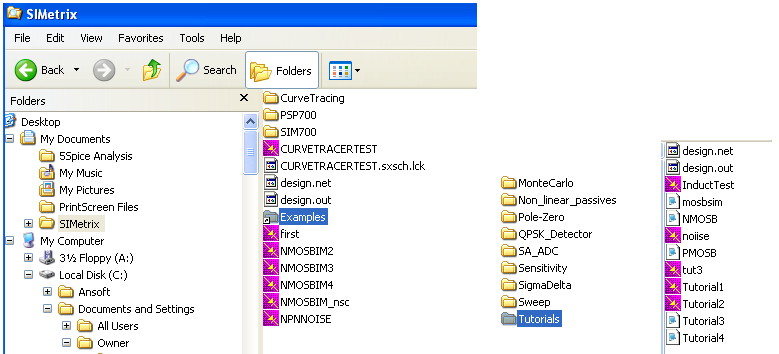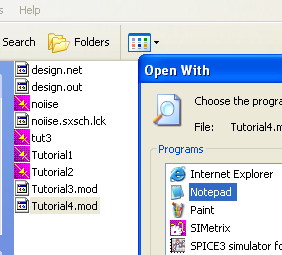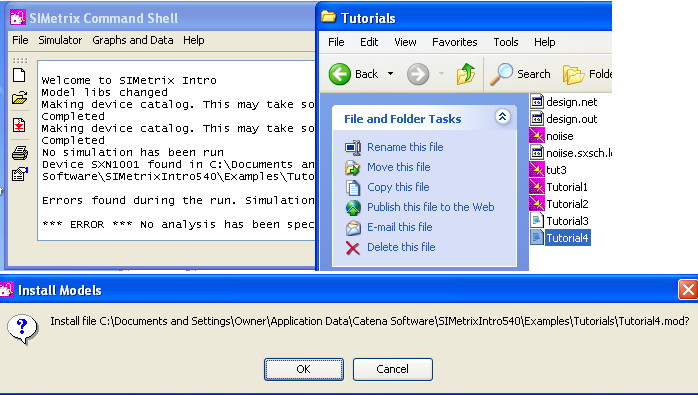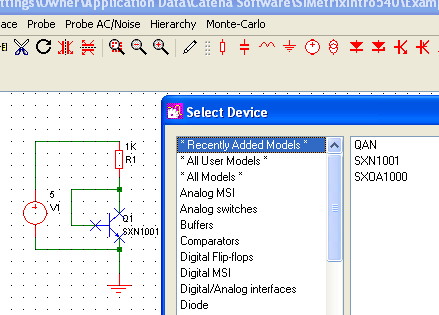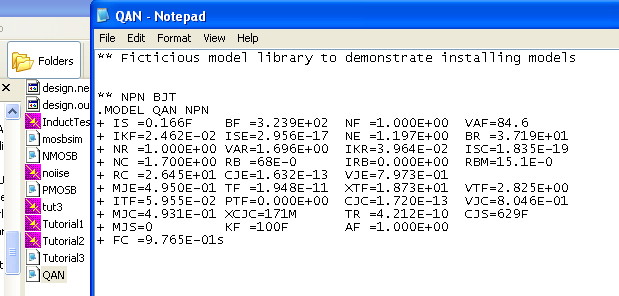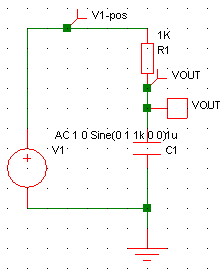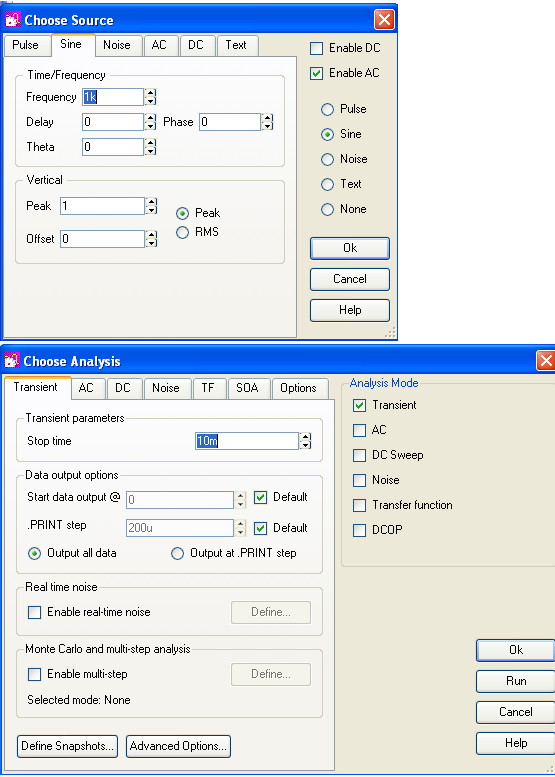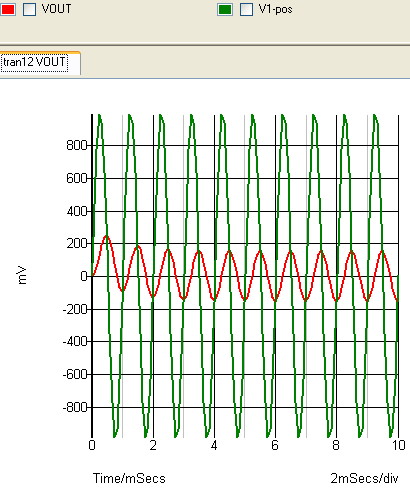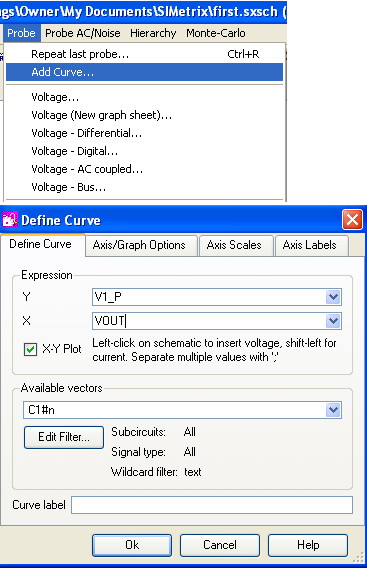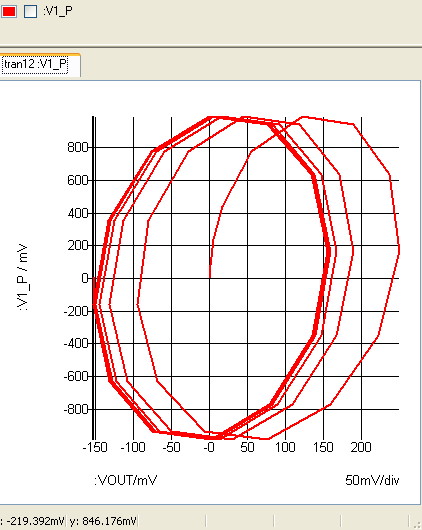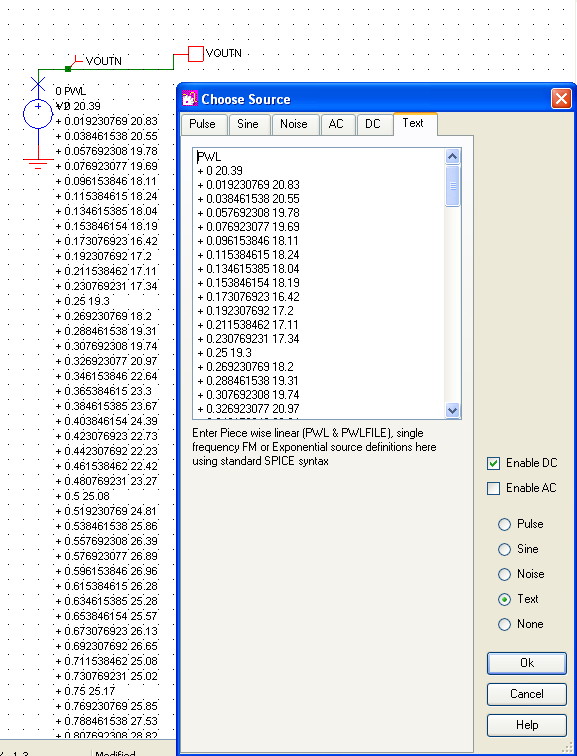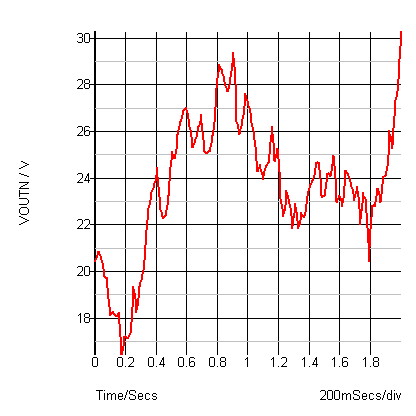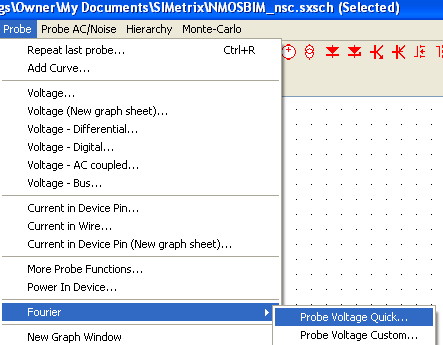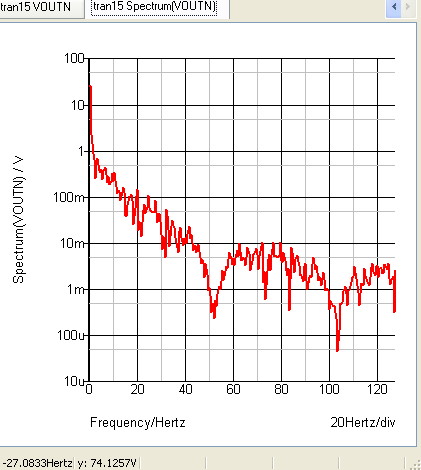SiMetrix Templates (On Going Development)
===============STARTING_UP===============
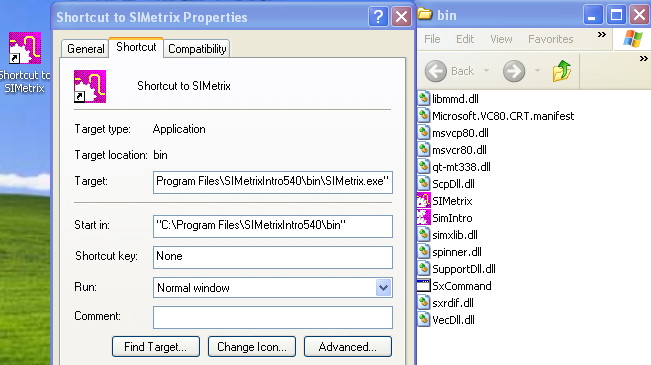
Either Shortcut or application
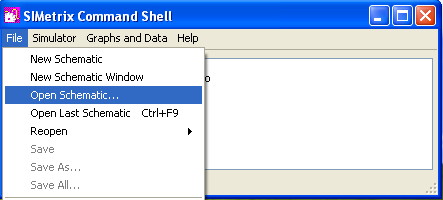
Gets a Command Window
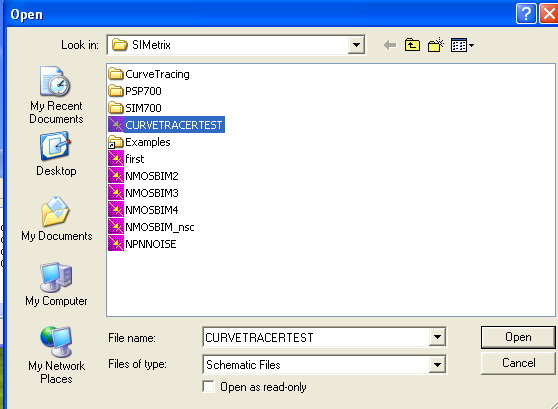
Opens to Here
===========SETTING_UP_DC_SWEEP===============
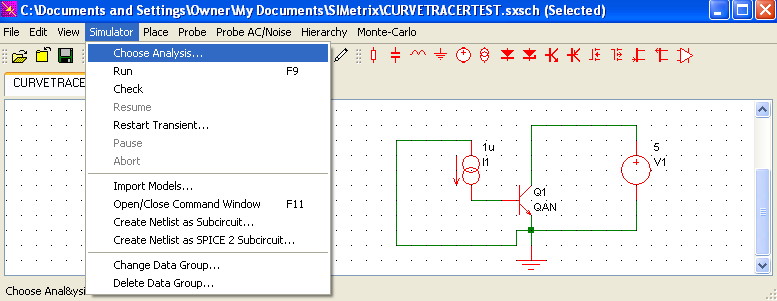
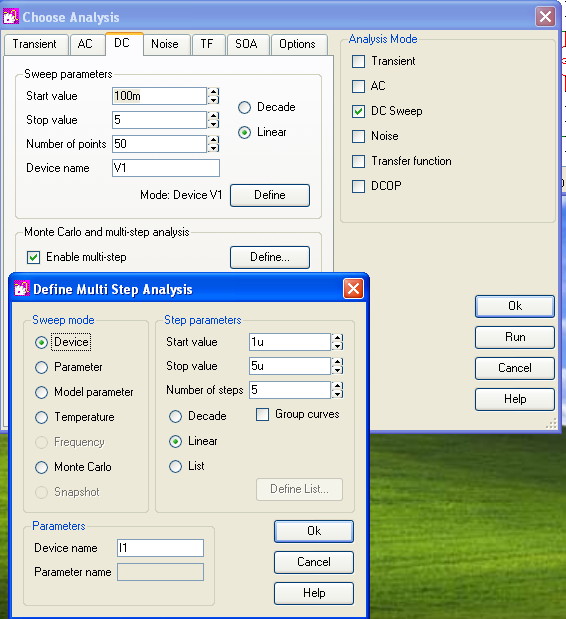
Can Sweep Both Voltage and Current
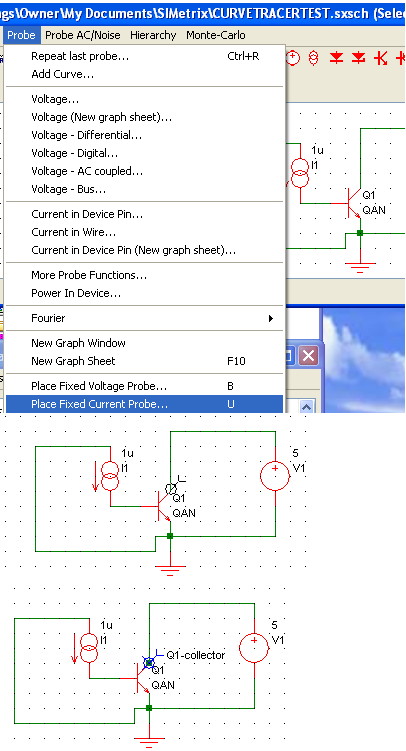
Add Fixed Probe At A Node For Current
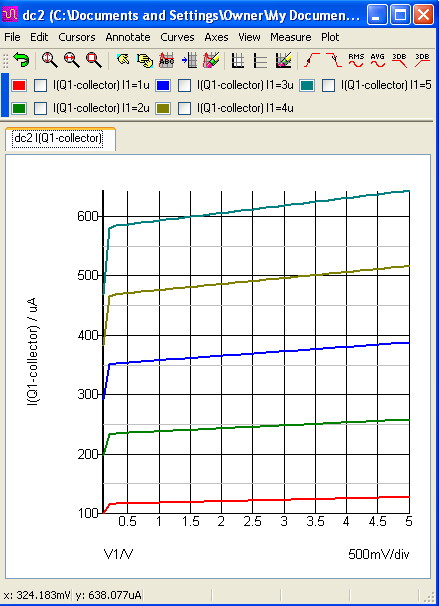
Automatically Plotted
===========ADDING_A_MODEL===============
Navigate
to Model Work Area
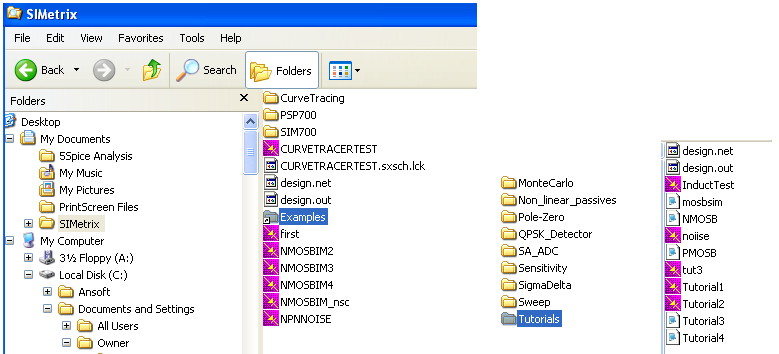
Start
Here
-> Next ->
Last
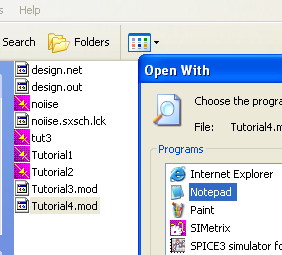
Can Open Model As TEXT
.MODEL QAN NPN
+ IS =0.166F BF =3.239E+02 NF =1.000E+00
VAF=84.6
+ IKF=2.462E-02 ISE=2.956E-17 NE =1.197E+00 BR =3.719E+01
+ NR =1.000E+00 VAR=1.696E+00 IKR=3.964E-02 ISC=1.835E-19
+ NC =1.700E+00 RB =68
IRB=0.000E+00 RBM=15.1
+ RC =2.645E+01 CJE=1.632E-13 VJE=7.973E-01
+ MJE=4.950E-01 TF =1.948E-11 XTF=1.873E+01 VTF=2.825E+00
+ ITF=5.955E-02 PTF=0.000E+00 CJC=1.720E-13 VJC=8.046E-01
+ MJC=4.931E-01 XCJC=171M TR
=4.212E-10 CJS=629F
+ MJS=0 KF
=100F AF =1.000E+00
+ FC =9.765E-01s
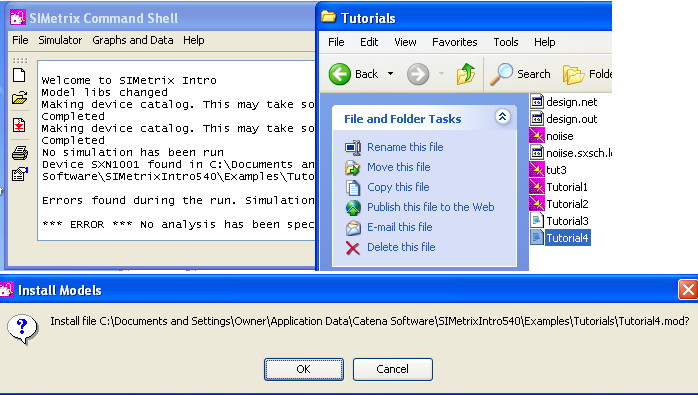
Drag And Drop Into Command Shell
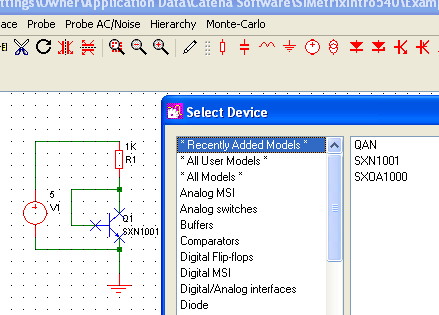
It Can Now Be Added To The Schematic
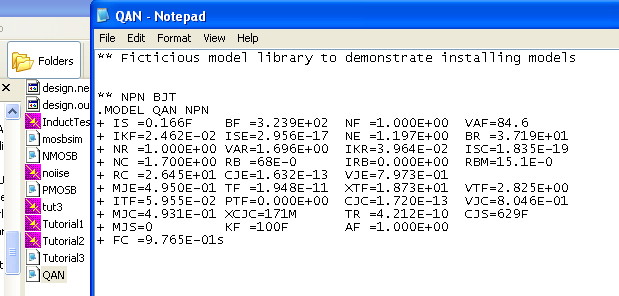
The Model File Can Be Edited And
Simulated With New Value
============DO_AN_X/Y_PLOT===============
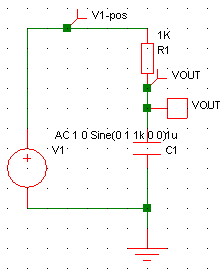
Add Fixed Probes
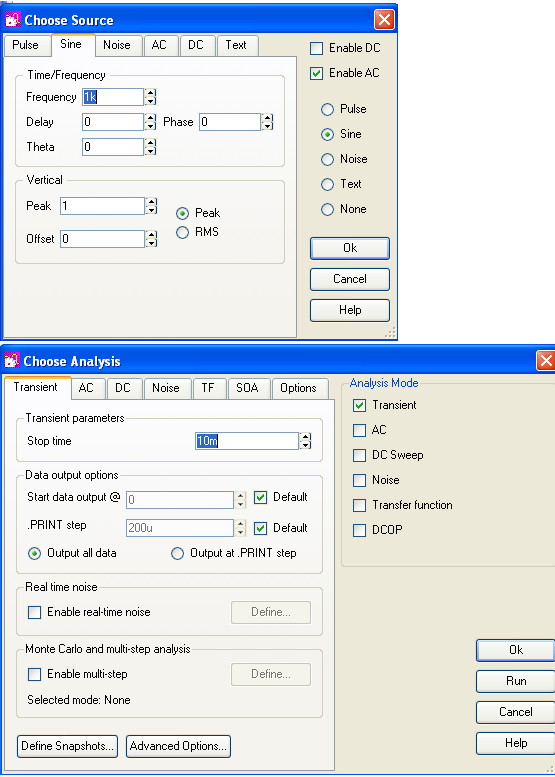
Set Up And Run
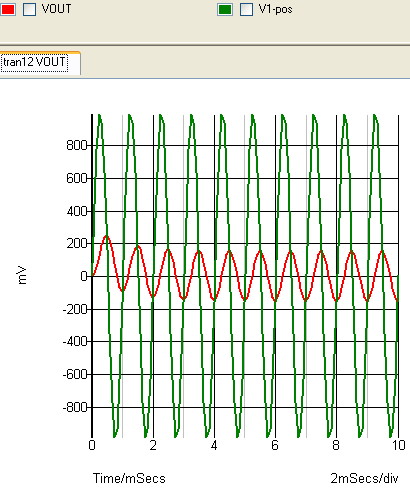
The
Output
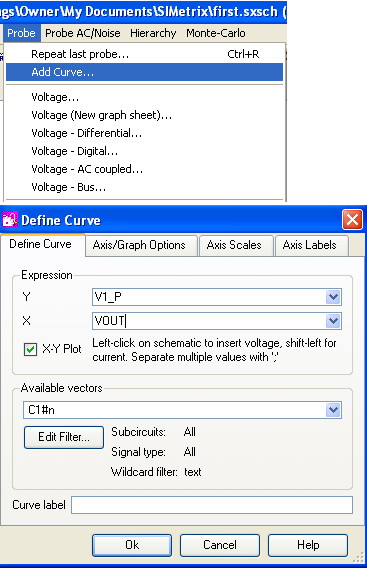
Set Up X/Y
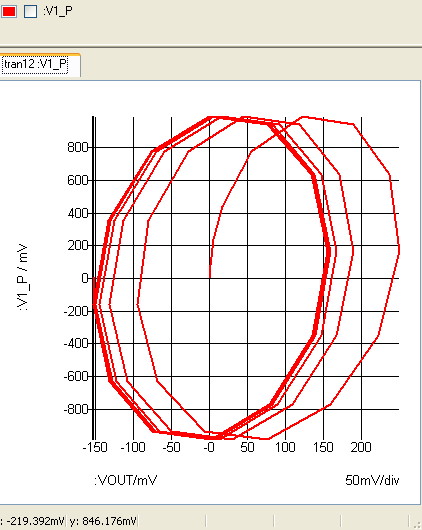
The X/Y Graph
============FFT_Your_Company_Stock===============
Or How to Simulate Using Real Data...
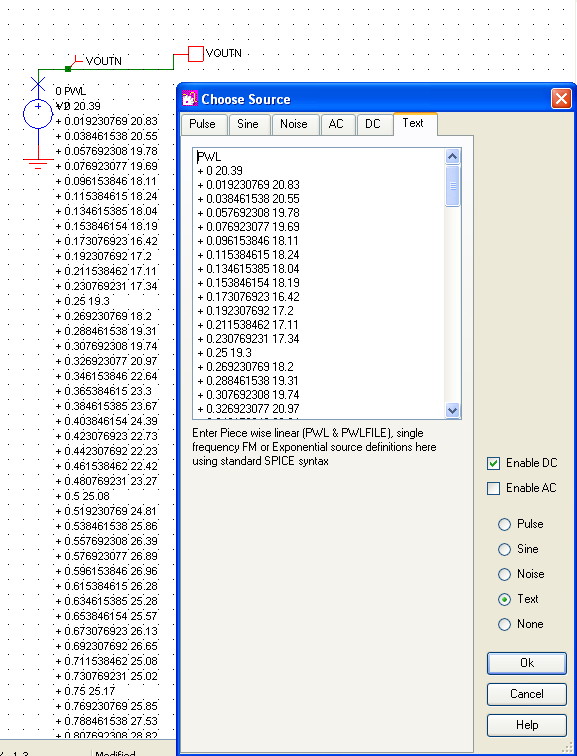
Download, Text Edit, Cut Paste The Data
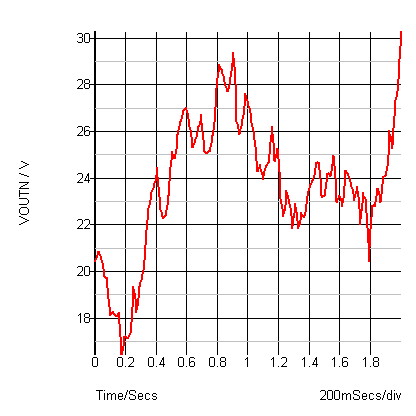
NSC Stock (Backwards in Time)
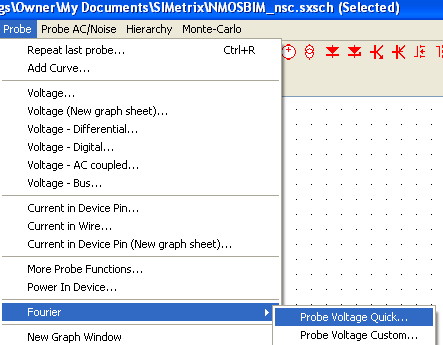
Now To FFT
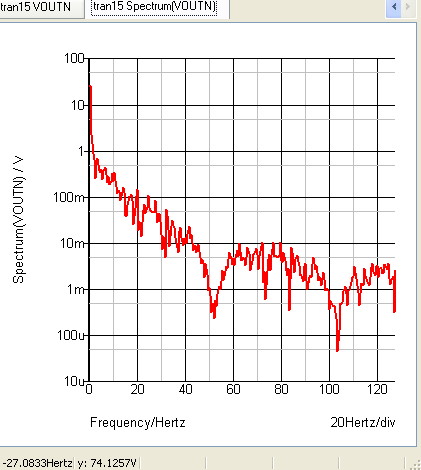
Only Points Up To 26 Are Valid.
See URL Below As To Why.
http://www.idea2ic.com/PlayWithSpice/pdf/PWL_NSM.pdf